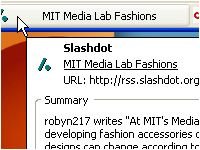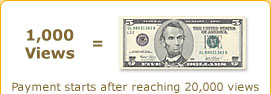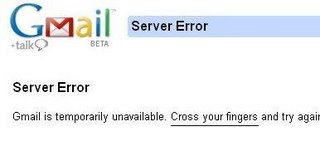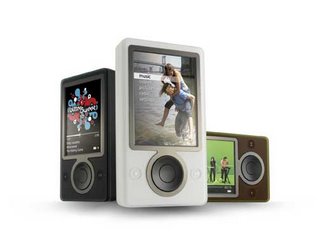Where do you stand when compared to the richest people in the world.Don't know?.Find it out at Globalrichlist.com.If you are in the less fortunate group you will get a message of motivation.If you fall among the group of richest you will get a sensible message of philanthropy.And if you belong to the mediocre earning category you will still get a message of philanthropy because even a low annual income of $850 will make you richer than 50% of the world population.
INTERESTING FACT FIGURES.
I tried to calculate where do average earning persons of few countries stand in the richlist.
Indians.India having a average per capita income of $620 makes an average indian richer than 31% of the world population.
Americans.US having an average per capita income of $41400 makes an average american richer than 97% of the world population.But yet americans aren't the richest people in the world.
Luxembourg-ians.Average per capita income of a luxembourg citizen(luxembourg is an independent state under Netherlands) is $56230 which makes an average earner there richer than 99% of the world population.Switzerland with an average percapita income of $48230 and Norway with $52030 falls between america and luxembourg in the rich list.
People
William Henry GatesIII who earns $250 dollars a second,about $20million a day and about $7.8billion a year makes him richer than ofcourse 99.99% of the world population.Don't be suprised thats Bill gates' original name.