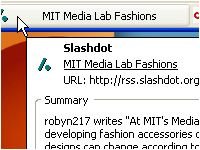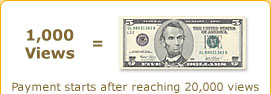Firefox extensions are one of the reasons why many people opt for it.
This article is about few firefox extensions i found really interesting and why they are interesting.
-
Gmail space:Everthought of an online storage drive other than rapidshare or megaupload.Well many will say that g-mail is a good option.But i can assure that there aren't many whose first thoughts are g-mail.May be this is because the other options are more easy to use.But now we can't complain about the easiness because the
task of a personal sharing space is only at the reach of a free firefox extension.G-mail space or G-space lets you use your g-mail space of nearly 3gb which one is never going to require,unless he recieves thousands of emails daily,as a personal storing and sharing space.Its interface is like a FTP window.One smart use of this service will be to use this to create a backup for your windows drive or your favourite multimedia drive.You can also listen or preview the multmedia content in g-mail space.You can even back up your system without spending a single byte from your pc harddisk.

-
infoRSS:You will love this plugin if you're a guy who feels the need to be updated about the lastest or if you are into blogging.This one can also function as a g-mail notifier.Now they have listed about 59 features it comes with.And there are
a few features that matters in the daily run like:
1. Customized refresh time per feed.
2.Pre-defined blog search feed (technorati, blogger, ,...).
3.Customized filter per feed : filter on title, subject, headline number, published date, received date etc.
4.Full associated HTML article in a simple click on the headline.
5.Scrolling feeds in the headline area.
6.Manual scrolling with the mouse wheel.
7.Right to left or left to right scrolling direction.
8.Customized scrolling speed.
9.Mark all headlines as read.
10.View all headlines at once
11.Option to play/mute podcast.
12.Delete a feed in the menu with drag and drop on the trash bin.
13.Thumbnail image of the main URL in the option dialog.
This one is an excellent choice if you don't want to go for feed readers.
-Click!:

Softwares have been made for the purpose this extension offer and you should haveit when it comes free and in kbs.It lets you take snapshots of webpages and blogs.Its a handy tool for those who love to keep records of webpages like newspapers or even just for fun.Many more uses can be there depending on how
creative you are.
-
Live writerfox:

Microsoft will hate it,but bloggers will love it.Its what i have been expecting blogger to do.Atleast for the time being i will happily be satisfied with posting blogs using livewriter in firefox.You need to have windows livewriter installed to run this extension.
-
Wikipedia toolbar:This one is a must have plug-ins if you wiki for information.Toolbar to internet's own encyclopedia will
not come alone.It has a privacy protector and popup blocker with it and one can add links to windows programs on the toolbar.

-
Cooliris Previews:This one is for those don't want to click the link but want to know how the page will look like.This extension will allow you to preview how a page will look like without clicking the link.Just place the mouse pointer over
the link and a preview window will appear.The preview window is customizable.
Very useful for those who use search engines frequently and want to know whether the page you're going to view is useful or not.
Adsense warning:Don't preview your adsense links,there are chances that it may be counted as fraudulent clicks.
-
Clipmarks:This extension is a google notebook alternative.It lets you clip text and images you find interesting on the net to your clipmarks account.Useful for those who don't use google account.
-
Mailman:As the name suggests it's a candidaite for presidential elections.Just joking,it's a mail notifier which is compatible with all major e-mail providers.Handy tool if you're having multiple e-mails.There is no limit
to the number of accounts that you can add.Also the frequency of checking mails ie the time interval between which mailman will check your accounts for new e-mail can be configured.
If you would like to add your favourite firefox addon to this list,leave the name of plugin in comment area with the reason why it is your favourite.